# How to complete your self-assessment
Go to the Team Frameworks dashboard (opens new window)
Click on the open button next to your name
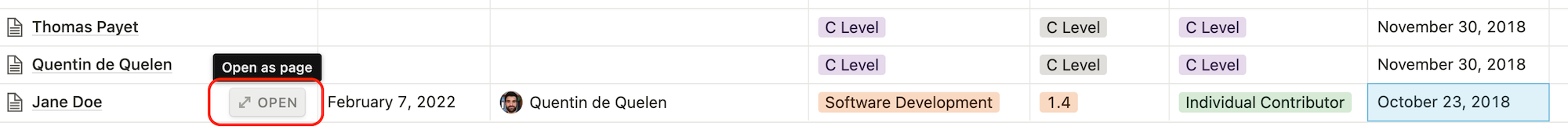
Your personal page will open. The section Team reviews, calibrations and other meetings is used to gather meeting notes regarding your growth and evolution at Meili: team reviews, self-assessments, follow-ups on onboarding and training, and any adjustments brought to your evolution within Meili.
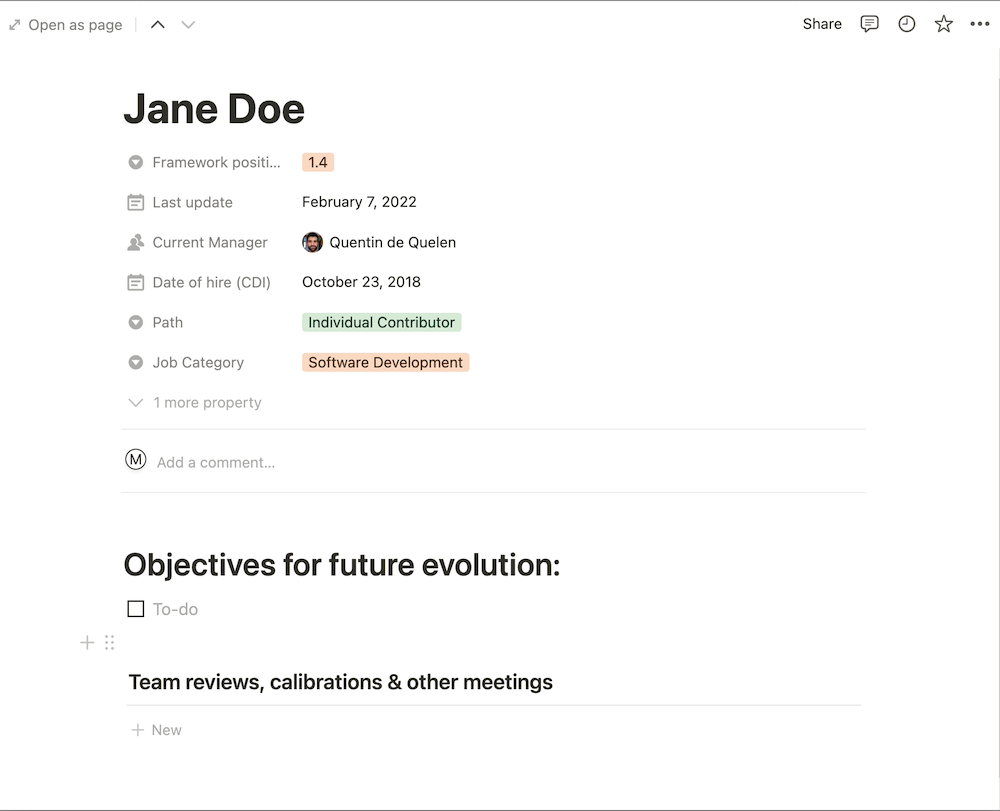
In the Team reviews, calibrations and other meetings, select the + New section.
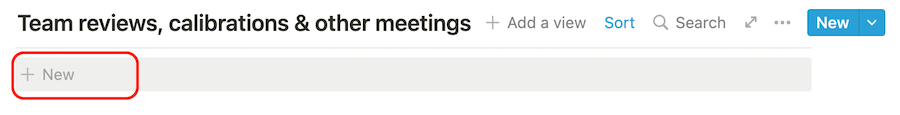
A blank page will open, with templates to select from. Name the page (don’t forget the date), and select the Self Assessment form.
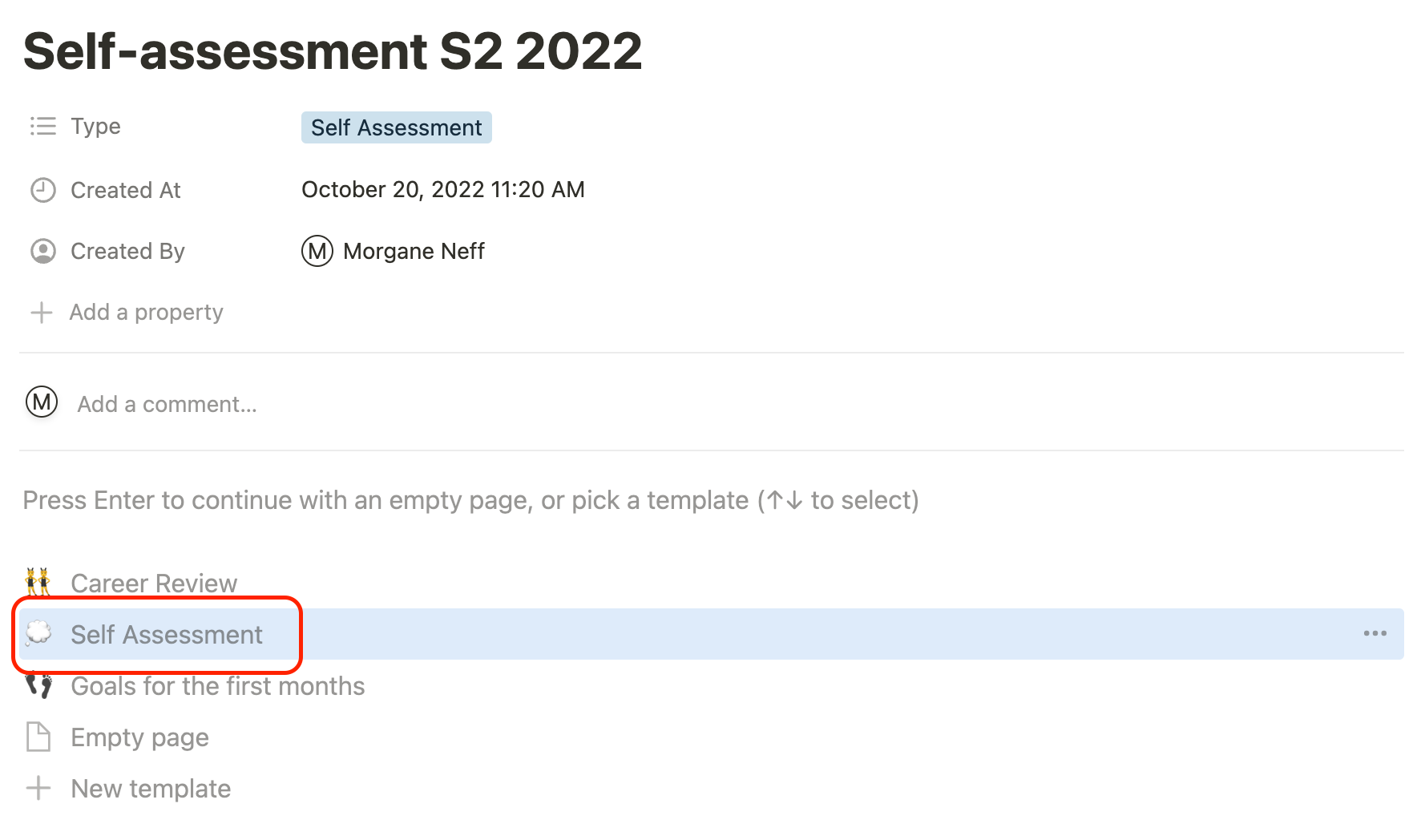
The template will appear, and you can start answering the questions 👍